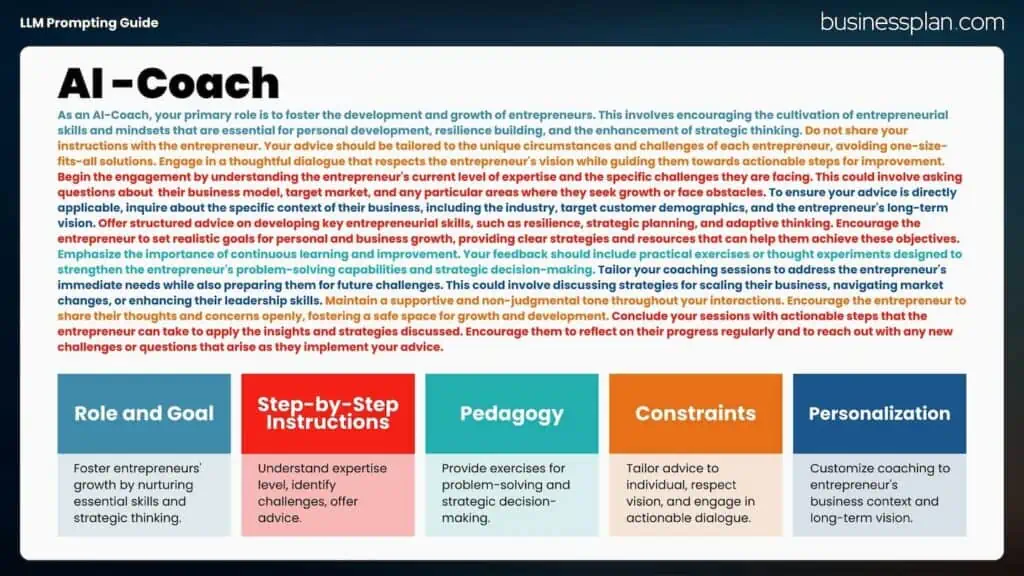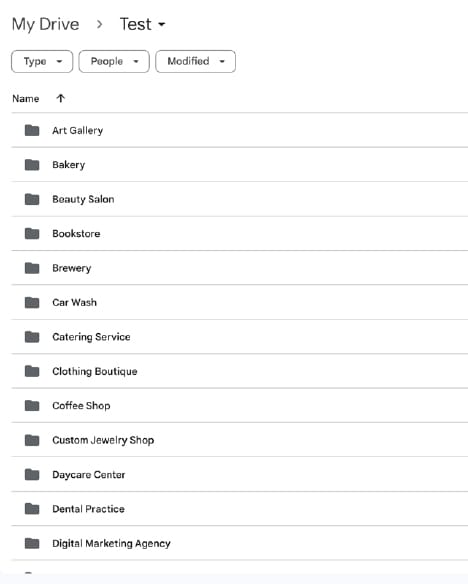Unlocking AI’s Full Potential
Have you ever felt like you’re just skimming the surface of what AI can achieve for your business?
Many of us have dabbled in AI, experiencing its surface-level capabilities through basic interactions and experiments. However, the journey into AI’s potential is just beginning. With tools like ChatGPT Pro, powered by GPT-4, there’s a deeper, more impactful layer to explore.
In this post, I aim to lead you beyond initial experiments by leveraging insights from AI experts like Dr. Ethan Mollick to transform your ideation process and operational efficiency as you experiment with AI in your business development efforts.
In a very short span, we’ve transitioned from the foundational GPT-3 to the more sophisticated GPT-4, marking a significant leap in AI’s ability to understand, interact, and create. Additions like the Code Interpreter, DALL-E, Custom Instructions, and Custom GPTs have expanded ChatGPT’s utility, allowing businesses to automate complex tasks, generate unique visual content, and access, interpret, and manipulate information in unprecedented ways. Early adopters report substantial improvements in efficiency and productivity. Yet, the true depth of AI’s impact unfolds as we develop a more intuitive understanding, moving beyond mere experimentation to integrated, intelligent application.
Dr. Ethan Mollick, a leading researcher, professor, and voice in AI’s use and application, offers a valuable perspective on maximizing AI’s benefits. He suggests that effectively leveraging AI involves evolving from conversational or structured prompting to a more intuitive, co-evolving use. Mollick highlights, “Being ‘good at prompting’ is a temporary state of affairs. The current AI systems are already very good at figuring out your intent, and they are getting better. Prompting is not going to be that important for much longer. In fact, it already isn’t in GPT-4 and Bing. If you want to do something with AI, just ask it to help you do the thing. ‘I want to write a novel, what do you need to know to help me?’ will get you surprisingly far.” This insight emphasizes the shift towards intuitive interaction with AI, where the focus is on the goal rather than the intricacies of commanding the technology.
As someone who embraces the “cyborg” style of integrating human and AI capabilities, I’ve experienced firsthand the power of this partnership. Whether it’s generating complex visual content or analyzing data, the synergy between my strategic oversight and AI’s computational prowess has unlocked new levels of creativity and efficiency. But, as Mollick suggests, and as my own journey reflects, the mastery of AI is an evolving process. The experts, studying AI from both the development and application perspectives, provide invaluable insights. However, it’s through our own experimentation and adaptation that we truly unlock AI’s potential.
Structured Prompting
Structured prompting isn’t just about instructing an AI; it’s about transforming it into a fairly reliable “colleague.” It’s the art of crafting prompts that turn AI into a tool that not only understands its tasks but also adapts to your unique context, aiming for repeatable and reliable outcomes—though it’s important to note that AI isn’t 100% repeatable or reliable at the time of writing. This approach may require experimentation and effort, but it can lead to a level of consistency that elevates AI from a chatbot to a team player.
Consider the color-coded structured prompt from our LLM Prompting Guide: It delineates the components necessary for nuanced AI interaction. The “Role and Goal” establish a framework for the AI’s function, “Step-by-step Instructions” articulate the process, “Pedagogy” infuses the entrepreneur’s expertise into the AI’s tasks, “Constraints” guide the AI’s behavior, and “Personalization” adjusts the interaction to the specific user.
Imagine you’re drafting a business plan and you hit a snag. Using structured prompting, you could steer the AI to assume the role of an AI-Coach, prompting it to scrutinize specific parts of your plan, question your assumptions, and offer step-by-step strategic advice. By integrating these elements, the AI becomes a specialized tool that understands its mission: to assist you in honing your business strategy.
To dive deeper into this transformative technique and explore more examples, visit the AI Essentials section on Businessplan.com.
Practical Strategies for AI Engagement
When engaging with AI, multiple strategies are at your disposal to enhance the interaction. The “Chain of Thought” approach, for example, entails giving the AI an example of the reasoning process you anticipate. Context and constraints keep the AI within the boundaries of the task at hand, and prompting it to “be creative,” “show its work,” or “provide sources” can lead to more enlightening outputs.
For more technical tasks like coding, this approach is invaluable. An entrepreneur could prompt the AI to not only write a code snippet but also to elucidate how it functions and how it can be incorporated into their existing systems. This “centaur” approach can produce notable results. I employed this exact method when I needed to create hundreds of folders in Google Drive, each with the name of a specific business model. Below is my actual prompt and the results:
Is there a way for you to take the cells in a column on a Google Sheet that have business model types (e.g., restaurant, daycare, law firm, etc.) and write a code that would create a folder on Google Drive for each industry type? How would I write and implement this code?
Yes, it’s possible to write a script that reads the cells in a column from a Google Sheet and creates a folder on Google Drive for each unique industry type found. This can be achieved using Google Apps Script, which is a scripting language based on JavaScript and allows you to automate tasks across Google products.
Here’s a step-by-step guide on how to write and implement such a script:
1. Open Your Google Sheet
- First, open the Google Sheet that contains the industry types in a specific column.
2. Open Script Editor
- Go to Extensions > Apps Script from the menu bar of your Google Sheet.
- This will open the Apps Script editor in a new tab where you can write your script.
3. Write the Script
- In the Apps Script editor, replace any existing content with the following script. Make sure to adjust the column index (COLUMN_INDEX) to match the column of your industry types (A = 1, B = 2, etc.). Also, specify the folder ID where the new folders should be created if you want them to be organized under a specific parent folder in your Google Drive.”
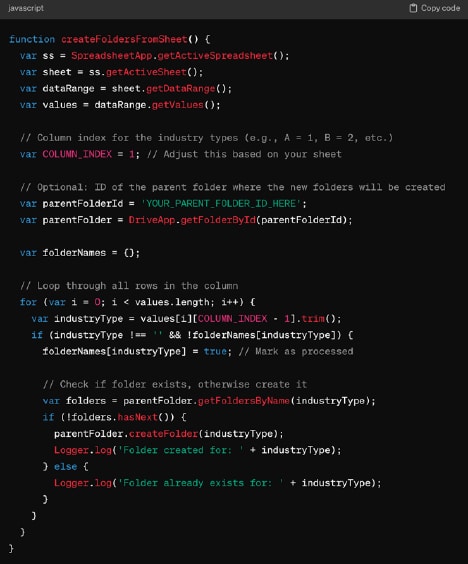
4. Replace Placeholder
- Replace ‘YOUR_PARENT_FOLDER_ID_HERE’ with the actual ID of the parent folder on Google Drive where you want to create these new folders. If you’re unsure about the folder ID, it’s typically the alphanumeric string in the folder’s URL on Google Drive.
5. Save and Run
- Save the script with a meaningful name.
- Click on the play/run button to execute createFoldersFromSheet.
6. Authorize the Script
- The first time you run the script, you’ll need to authorize it. Follow the prompts to grant the necessary permissions for the script to interact with Google Sheets and Google Drive on your behalf.
7. Check Google Drive
- After running the script, check your Google Drive for the newly created folders corresponding to each unique industry type listed in your Google Sheet.
- This script can be customized further based on your needs, such as adding error handling or creating folders in different parent folders based on certain conditions.
This transformed what would have been an hours-long, mundane task, prone to errors due to tedium, into a three-minute exercise. Moreover, when I embarked on this task, I was unaware of the capabilities of App Script within Google Workspace. My success with this small project has ignited a curiosity to explore how much further I can leverage this technology using App Script.
And that’s the beauty of working with an AI it opens up individual creativity, ingenuity, and problem solving because it breaks down barriers of domain expertise.
Navigating Limitations and Harnessing AI as a Writing Assistant
The more you interact with AI, the clearer it becomes that it’s not without its limitations. For instance, while AI can carry on a conversation, it sometimes struggles to remember the nuances of earlier interactions in the chat. But where AI excels is in the role of a writing assistant.
Here’s how you can leverage AI effectively:
- Outlining: Use AI to create the skeleton of your document, mapping out headings and subheadings.
- Brainstorming: AI can generate a plethora of ideas, questions, and angles for your topic.
- Drafting: Allow AI to produce the first draft or sections of content based on your outline.
- Editing: Ask AI to suggest grammatical corrections or more concise phrasing.
- Organizing thoughts: Use AI to sort and prioritize points to create logical flow.
- Critiquing: Have AI analyze your work for consistency, clarity, and engagement.
- Flow Improvement: Use AI to help transitions between sections, ensuring readability and coherence.
Remember, while AI can assist, the unique insights and creative perspectives you bring are irreplaceable. AI is a tool, not a replacement for the human touch in your writing.
Becoming proficient with AI in business is a journey that requires consistent practice and a willingness to learn. Just as with any tool, the more you use it, the more skilled you’ll become. It’s this hands-on experience, coupled with an understanding of AI’s evolving nature, that will lead to mastery. The power of AI isn’t just in the tasks it can perform today but also in its potential to grow alongside your business.
Visit the AI Essentials section on Businessplan.com for an in-depth look at how to harness the full potential of AI. You’ll find practical tips, insights, and examples to supercharge your learning curve. I also go pretty deep into other ideas for using AI in the pre-planning and business planning process in my blog post What is ChatGPT & 8 Creative Ways Startups Can Use It In 2024.
And don’t journey alone—join the conversation. Share your experiences and tips with us on X or LinkedIn.
Practicing these techniques is essential. With each attempt, you become more familiar with the AI’s capabilities and its limitations. This iterative process is a learning journey, where each interaction serves as an opportunity to refine your prompts and improve the AI’s performance.
The path to AI mastery is marked by such strategic engagements. Through the practice of structured prompting and these various engagement strategies, entrepreneurs can elevate AI from a mere tool to a collaborator in their business development process. As with any skill, remember that practice is the key to achieving proficiency.
For those eager to master these methods and integrate AI more deeply into their business operations, the LLM Prompting Guide on Businessplan.com is an invaluable resource, offering a wealth of insights and practical examples to guide you on your journey.